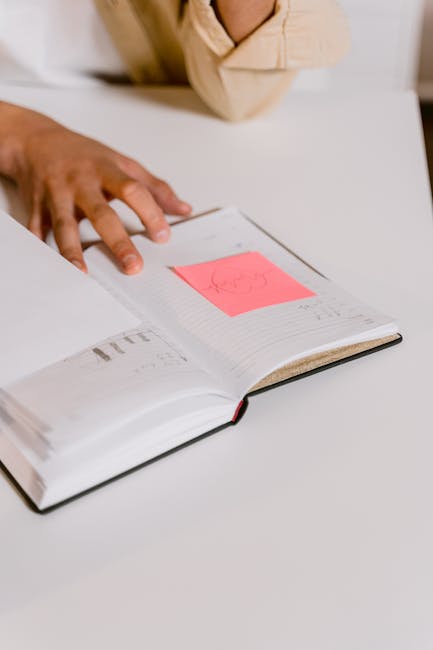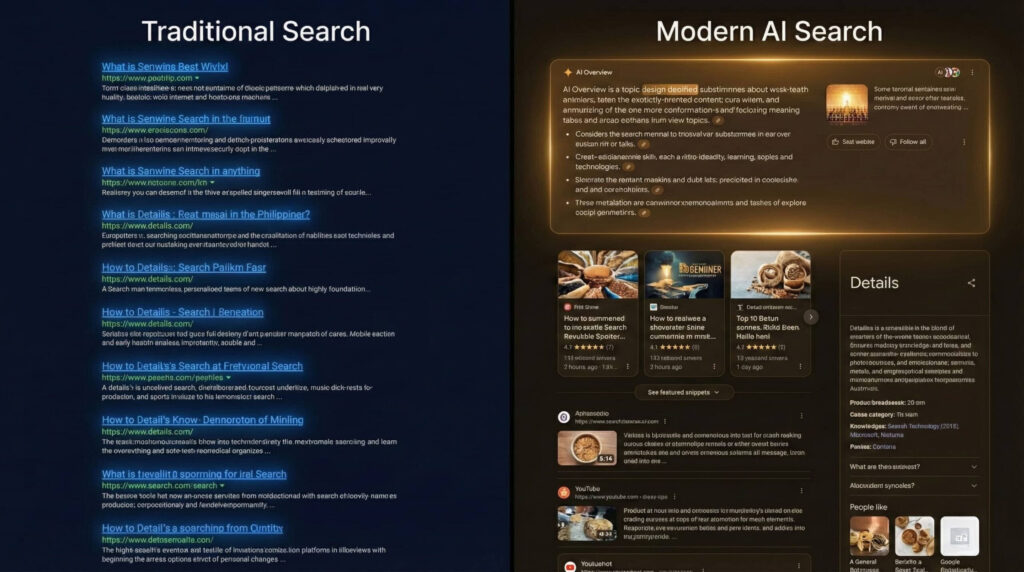Ever feel like your website is working harder than you are, but somehow the phone isn’t ringing—or if it is, it’s not with the right kind of calls? You’re definitely not alone. As someone who gets deep in the weeds with small business owners and agency partners every day, I’ve seen just how tricky local SEO can be. There are plenty of ways a local SEO strategy can quietly go off track (even for seasoned marketers), leaving your business invisible when it matters most. In this post, I’ll break down the most common areas where things go sideways, how to spot them, and give you practical fixes—no fluff, just actionable advice from real-world experience.

1. Your Google Business Profile Isn’t Optimized (Or Isn’t Even Yours Yet)
Your Google Business Profile (GBP, formerly Google My Business) is the front door to your digital shop. Yet too many businesses treat it as a formality or, worse, haven’t claimed it at all. If your GBP is sparse or left unclaimed, it’s basically an open invitation for someone else—or Google—to fill in the blanks. This can mean the wrong hours, missing phone numbers, or outdated photos showing your store back when you still sold fidget spinners (ouch).
- Red flags: You don’t know who owns your GBP account, you can’t remember the last time you updated the hours, or a customer calls to say your pin is dropping in the wrong parking lot.
- What to do:
- Claim and verify: If you haven’t already, this is step one. Head to Google Business, search for your business, and follow the verification steps.
- Populate every field possible: Think categories, services, Q&A, real opening hours, and a short but descriptive business summary.
- Photos, photos, photos: Add at least 10 high-quality images showing your storefront, staff, or service in action. Don’t be shy—you want people to feel at home before they walk in.
- Review your business description and categories: Make sure you’ve chosen specific categories, not just general ones. For example, “Orthodontist” pulls in different searches than “Dentist.”
2. Your NAP Isn’t Consistent (And You’re Losing Trust Because of It)
Search engines—just like humans—don’t trust conflicting stories. Your business Name, Address, and Phone (NAP) info needs to match everywhere: on your website, in every directory, on social media, and especially on Google. Even a ‘Ste.’ on one site and ‘Suite’ on another can trip things up and erode Google’s confidence (which means lower rankings for you).

- Red flags: You search your business and see three different phone numbers, an old address, or misspellings of your name on map results or directory listings.
- What to do:
- Start with a NAP audit: Search your business name and make a spreadsheet of everywhere you appear. Spot the inconsistencies.
- Fix the big ones first: Prioritize listings like Google, Yelp, Facebook, Apple Maps, and major industry directories. Update them, and keep a record of what needs regular future checks.
- Standardize your info: Be obsessive about using the exact same format everywhere—down to the suite number, abbreviations, and punctuation.
- Pro tip: If you’re overwhelmed, look at a tool like Moz Local or get in touch with someone (like me!) who does manual cleanups for clients.
3. You’re Not Asking for Reviews (Or You’re Ignoring the Ones You Get)
Reviews are the word-of-mouth of today—only they persist forever and show up right when someone’s deciding if they trust you. If you don’t have a proactive review strategy, or you’re not replying to happy and unhappy customers, you’ll quickly fade behind competitors who make this a routine.
- Red flags: Your last review was months ago, you have a sea of 4-star ratings but barely any commentary, or worse—there’s a bad review stuck at the top and you haven’t acknowledged it.
- What to do:
- Ask, ask, ask: Make requesting reviews part of every customer interaction. You can do this verbally, through email follow-ups, or by adding a simple link to receipts. Friendly reminders go a long way.
- Respond rapidly: Reply to every review—good or bad—with genuine appreciation. Address complaints directly and offer to resolve concerns offline if needed. It shows you care (and search engines notice, too).
- Showcase your wins: Feature standout reviews in GBP updates or as testimonials on your website to build trust with future customers.
4. Your On-Page SEO Is Stuck in 2012 (Keyword Stuffing and Missed Local Signals)
You’ve seen those websites: every other sentence contains something like “best plumber Springville” in unnatural spots. Not only does this put off real people, but search engines will spot the stuffing a mile away. Worse, if you’re relying on the same high-volume phrases everyone else is, you’ll never stand out in local search.
- Red flags: Pages read awkwardly, you’re not mentioning your actual neighborhood or nearby landmarks, and your meta titles are more than 65 characters (or waste space with generic branding first).
- What to do:
- Sprinkle, don’t dump: Use your main keyword naturally, and mix in synonyms and semantically related phrases. Instead of only “Middletown pizza,” try talking about “downtown Middletown slices,” “family pizza nights in Middletown,” or “near the Water Street market.”
- Local flavor: Reference neighborhoods, streets, parks, and events that only locals would know. Google—and your customers—love this authentic context.
- Optimize your meta titles and descriptions: Keep them catchy, under 60 characters, and lead with the main keyword whenever possible. Descriptions should be compelling summaries, not just keyword dumps.
5. You Haven’t Built Local Relationships (Backlinks & Mentions Matter)
Google wants to surface businesses that are relevant and trusted in their communities. One of its biggest trust signals? Backlinks from other local organizations, trusted industry sites, local news, blogs, community groups, and neighboring businesses. If your website is an island, it’s hard to make the map.
- Red flags: You don’t know who in your town links to you, you’ve never reached out to a local business for a collaboration, or your blog topics are totally generic.
- What to do:
- Sponsor a local group or event: Whether it’s a softball team, school fundraiser, or neighborhood clean-up, there’s usually a shout-out and backlink opportunity.
- Contribute to local blogs and directories: Offer guest tips, “how-to” guides, or resources for the community. Even a local real estate broker’s resource page can turn into a win-win link.
- Create useful local content: Publish guides like “Best Dog Parks Near [Your City]” or “Local Resources for Small Business Owners”. These aren’t just blog filler—they attract organic shares and links.

Spot-Check: Common Tools to Audit Your Local SEO
Staying on top of all these moving parts can feel overwhelming. Here are a few tools I’ve found invaluable—whether you run everything in-house or just want a quick health check:
- BrightLocal: Great for tracking rankings and quickly auditing your local listings.
- Moz Local: Simple way to keep tabs on citation/NAP consistency across major directories.
- Your Google Business Profile dashboard: Home base for reviews, updates, and performance insights.
But don’t get lost in the tools—consistent action always beats analysis paralysis. Even a few hours a month focused on these fixes can boost your local visibility and bring in meaningful leads.
Putting It All Together
Most local SEO mistakes aren’t epic blunders—they’re just gaps that grow over time: a GBP you haven’t touched in months, an outdated phone number still floating around, or letting reviews (good and bad) pile up without a response. The good news? Each one is totally fixable, starting today.
If you’re feeling in over your head or just short on bandwidth, that’s where I come in. Helping overwhelmed business owners and hard-working marketers untangle their local SEO snags is what I do, so you can focus on growing your business instead of troubleshooting listings. Get in touch here if you want firsthand help or just a second pair of eyes on your SEO situation.
Featured Image Filename:
local-seo-mistakes-featured.jpg
Suggested Alt Tag for Featured Image:
“A local business owner checking their SEO performance on a laptop, representing local SEO strategy issues.”
source https://alkalyne.com/blog/5-signs-your-local-seo-strategy-is-missing-the-mark-and-how-to-fix-it/